|
|||||||
| Talk Shite General discussion |
 |
|
|
Thread Tools | Display Modes |
|
Keith and The Girl is a free comedy talk show and podcast
Check out the recent shows
Click here to get Keith and The Girl free on iTunes.
Click here to get the podcast RSS feed. Click here to watch all the videos on our YouTube channel. |
|
|
|
#1 (permalink) |
|
Senior Member
Join Date: Aug 2006
Location: I live in Southern California.
Posts: 3,055
|
How to Turn Mono into Stereo in Garage Band
Anybody know?
It seems like it should be easy, but the internet only has information about how to turn stereo into mono and orange fields into blue ones. I accidentally recorded a whole show on mono. Usually I don't give a fuck, but I've got a wild hair up my ass about it today. |
| (Offline) |

|
|
|
#3 (permalink) |
|
Senior Member
Join Date: Aug 2006
Location: I live in Southern California.
Posts: 3,055
|
Really? Thanks. Sorry that the show's going to be in mono. I thought I fixed it, but I hit the wrong button again. You'd think after so many years I'd know which settings were right. Ohs wells.
|
| (Offline) |

|
|
|
#4 (permalink) |
|
Senior Member
Join Date: Jan 2006
Location: Ottawa, Canada
Posts: 844
|
Drag the mono track sound file onto iTunes - AFTER setting the Import Settings in iTunes to MP3 AND making sure you use the "Custom" setting and set Channels to Stereo not Auto. Suggest using Stereo Bitrate of 128kps.
Hope that works for you! |
| (Offline) |

|
|
Keith and The Girl is a free comedy talk show and podcast
Check out the recent shows
Click here to get Keith and The Girl free on iTunes.
Click here to get the podcast RSS feed. Click here to watch all the videos on our YouTube channel. |
|
|
|
#5 (permalink) | |
|
Senior Member
Join Date: Aug 2006
Location: I live in Southern California.
Posts: 3,055
|
Quote:
I've come to terms with the fact that I may be too computer illiterate to deal with this problem correctly. |
|
| (Offline) |

|
|
|
#6 (permalink) |
|
Senior Member
Join Date: Apr 2006
Location: Wichita KS
Posts: 2,237
|
Why would you do that?
Mono comes through both speakers. Is your file size too small? Do you want to isolate a mic to one channel so people listening with one bud will miss half the conversation? The best-sounding podcasts out there are the NPR ones and they're mono (and half the size of independents). Stereo does not equal quality. Stereo only equals twice the file size. |
| (Offline) |

|
|
|
#7 (permalink) | |
|
Senior Member
Join Date: Aug 2006
Location: I live in Southern California.
Posts: 3,055
|
Quote:
I just changed the settings for the next podcast and posted the fucked up one fucked up. It's free, that's my excuse. |
|
| (Offline) |

|
|
|
#8 (permalink) |
|
Senior Member
Join Date: May 2006
Posts: 167
|
What? If it's coming through only one side, that means it already is stereo, and converting it to mono would solve the problem. I know at least in audacity you can take a 2 channel file, split the tracks and make one of them mono. So if you have 2 channels and one is silent (the right side), you could do something like that.
Last edited by Coconut; 09-06-2009 at 07:20 PM. |
| (Offline) |

|
|
|
#9 (permalink) | |
|
Senior Member
Join Date: Mar 2008
Location: Detroitish
Posts: 1,025
|
Quote:
|
|
| (Offline) |

|
|
|
#10 (permalink) |
|
Senior Member
Join Date: Aug 2006
Location: I live in Southern California.
Posts: 3,055
|
I duplicated the tracks and panned one right, but all I got was crackling and silence. The computer thinks that "right" track was recorded, but of course there's nothing there. I don't think it's fixable, and even if it was- I already posted the track on my site (Aptly named 'half hog').
Anyone who's subscribed got the shitty version-if it downloaded at all-there's a chance that the show I posted about 30 mins after half hog will replace it in the itunes line-up, causing people to have to click to download it if they want it.
__________________
I Love Lard Podcast http://www.ilovelard.com www.twitter.com/marinaisgo Click here to read my text blog 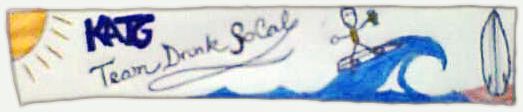 
|
| (Offline) |

|
 |
«
Previous Thread
|
Next Thread
»
| Currently Active Users Viewing This Thread: 1 (0 members and 1 guests) | |
|
|
All times are GMT -5. The time now is 08:28 PM.





 Linear Mode
Linear Mode


